|
- About setting of the application to open -
When you open a file, "Complete action using" popup is displayed
in an application when plural possible application are installed in operation
to open.
You appoint application to open each time and should open, but usually
think whether you want to fix it. And you think whether you want to remove
the application that you fixed adversely.
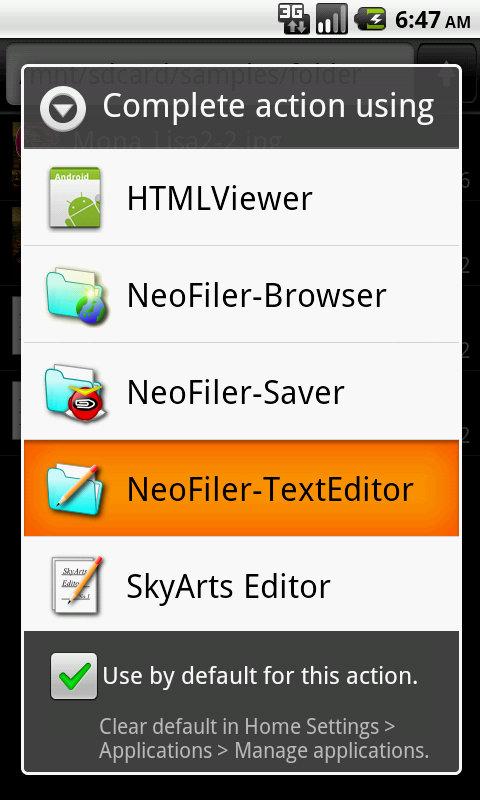
- A setting method
of the application to open -
When you fix application to open by the extension (MIME type) of the
file, you set it in the following procedures.
- Of "Complete action using" popup check check-box
to "Use by default for this action." in the lower part.
- Choose application to open
As for the file of the MIME type that you appointed from the next time
by performing the procedure mentioned above, "Complete action using"
popup is not displayed in an application, and it comes to be opened a
file in designated application.
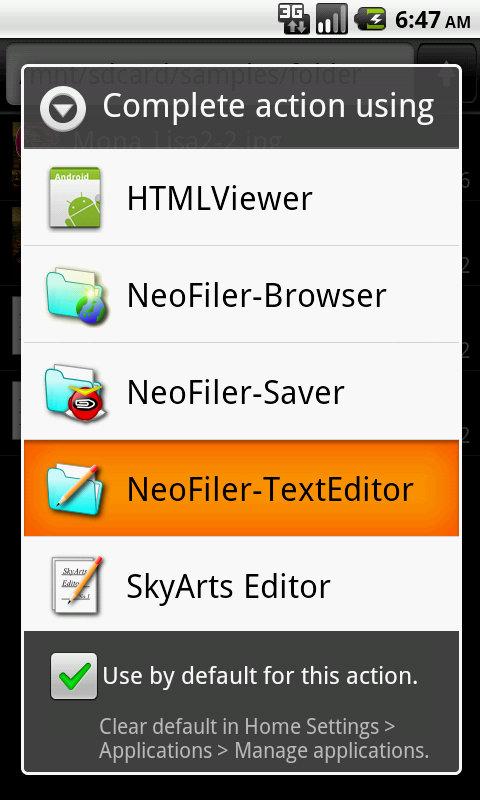
- A cancellation
method of the application to open -
When you want to cancel setting of the application to open, you perform
it in the following procedures.
- Open "Settings" of Android and choose "Applications"
-> "Manage applications".
- Choose applicable application.
- In the "Lanch by default" column push the
"Clear defalut" button.
Can clear all setting to open of the applicable application by performing
the operation mentioned above.
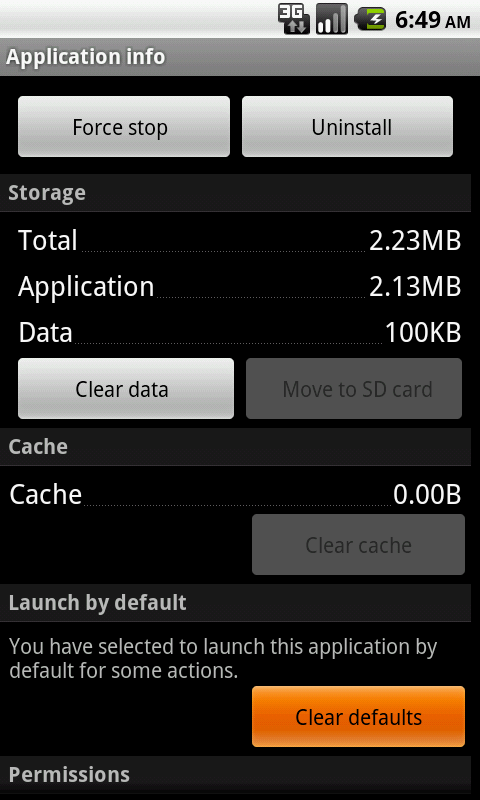
|
