|
- Key macro function -
This feature is the ability to record keystrokes.
Increase efficiency by editing it to use when performing the same operation
repeatedly!
- Basic operation -
The key macro operation key macro bar using the various buttons.
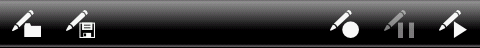
- Open -
You can select the key and open the macro file and press the Load button.
- Save
-
You can save the recorded macro key to a file and press the Save button.
- Records
-
Start recording to record keystrokes.
To stop recording by pressing the Record button again.
- Pause
-
You can pause recording by pressing the Pause button during recording.
- Run -
After completion of recording, recording key do you press the button to
run macro after loading the key file.
- Recoardable operations
-
Operations can be recorded as follows.
|
Move
|
- Up
- Down
- Right
- Left
- Page Up
- Page Down
- Home
- End
- Jump to line
|
Edit
|
- Insert text
- Cut
- Copy
- Paste
- Delete
- Forward Delete
- Undo
- Redo
- Insert Date
- Insert Time
- Insert Tab
|
|
Search, Replace
|
- Search
- Search Prev
- Replace
- Replace Prev
- Replace All
- Set Search text
- Set Replace text
|
|
Select
|
- Select All
- Select Word
- Select Line
- Select Cancel
|
|
Conversion
|
- To Lowercase
- To Uppercase
- To Half width
- To Full width
- Half width Katakana -> Full width Katakana
- Full width Katakana -> Half width Katakana
- Full width Katakana -> Full width Hiragana
- Full width Hiragana -> Full width Katakana
|
- Function specifications -
Key macro files are listed below.
For example:
//1.1
moveUp(0, 0, 0)
moveRight(0, 0, 1)
insert("Test!\n")
insert('\tTest2!')
- File
format -
Character Code UTF-8, Line Break is "\n" (LF) can only be used.
The extension is "samac".
What you described, version, comment lines, only the function.
- Version
-
The first line is always the version listed.
- Comment
-
Comments are only comment lines at the beginning of the line "//" is
valid only when specified.
- Functions
-
Function is specified in the following format.
FunctionName([Arg [, Arg2]])
-
Argument -
Argument "(" and ")" specify between. Parentheses are required even
if there is no argument.
The argument type is numeric and string types.
-
Numeric argument -
Specify a number.
-
String argument -
The string """ or "'" specified in brackets. These characters '\' can
be used to escape on.
- LineBreak -> \n
- Tab -> \t
- " -> \"
- ' -> \'
- \ -> \\
- If there are several argument -
If there are multiple arguments "," separate.
- List of Functions? -
|
Move
|
|
Up
|
moveUp |
- Alt key is pressed: Numeric
(0:Off, 1:On)
- Ctrl key is pressed: Numeric
(0:Off, 1:On)
- Shift key is pressed: Numeric
(0:Off, 1:On)
|
|
Down
|
moveDown |
- Alt key is pressed: Numeric
(0:Off, 1:On)
- Ctrl key is pressed: Numeric
(0:Off, 1:On)
- Shift key is pressed: Numeric
(0:Off, 1:On)
|
|
Right
|
moveRight |
- Alt key is pressed: Numeric
(0:Off, 1:On)
- Ctrl key is pressed: Numeric
(0:Off, 1:On)
- Shift key is pressed: Numeric
(0:Off, 1:On)
|
|
Left
|
moveLeft |
- Alt key is pressed: Numeric
(0:Off, 1:On)
- Ctrl key is pressed: Numeric
(0:Off, 1:On)
- Shift key is pressed: Numeric
(0:Off, 1:On)
|
|
Page up
|
movePageUp |
- Alt key is pressed: Numeric
(0:Off, 1:On)
- Ctrl key is pressed: Numeric
(0:Off, 1:On)
- Shift key is pressed: Numeric
(0:Off, 1:On)
|
|
Page down
|
movePageDown |
- Alt key is pressed: Numeric
(0:Off, 1:On)
- Ctrl key is pressed: Numeric
(0:Off, 1:On)
- Shift key is pressed: Numeric
(0:Off, 1:On)
|
|
Home
|
moveHome |
- Alt key is pressed: Numeric
(0:Off, 1:On)
- Ctrl key is pressed: Numeric
(0:Off, 1:On)
- Shift key is pressed: Numeric
(0:Off, 1:On)
|
|
End
|
moveEnd |
- Alt key is pressed: Numeric
(0:Off, 1:On)
- Ctrl key is pressed: Numeric
(0:Off, 1:On)
- Shift key is pressed: Numeric
(0:Off, 1:On)
|
|
JumpToLine
|
moveJumpLine |
- Line numbrer: Numeric
(1 or more)
|
|
|
Edit
|
|
Insert text
|
insert |
|
|
Cut
|
cut |
- |
|
Copy
|
copy |
- |
|
Paste
|
paste |
- |
|
Delete
|
delete |
- |
|
Forward Delete
|
forwardDelete |
- |
|
Undo
|
undo |
- |
|
Redo
|
redo |
- |
|
Insert Date
|
insertDate |
- |
|
Insert Time
|
insertTime |
- |
|
Insert Tab
|
insertTab |
- Alt key is pressed: Numeric
(0:Off, 1:On)
- Ctrl key is pressed: Numeric
(0:Off, 1:On)
- Shift key is pressed: Numeric
(0:Off, 1:On)
|
|
|
Search, Replace
|
|
Search
|
searchNext |
- |
|
Search Prev
|
searchPrev |
- |
|
Replace
|
replaceNext |
- |
|
Replace Prev
|
replacePrev |
- |
|
Replace All
|
replaceAll |
- |
|
Set Search text
|
setSearchText |
- String
- Capital letters, whether or not case sensitive: Numeric
(0:Off, 1:On)
- Whether to use regular expressions: Numeric
(0:Off, 1:On)
*Added in 1.1
|
|
Set Reaplce text
|
setReplaceText |
|
|
|
Select
|
|
Select All
|
selectAll |
- |
|
Select Word
|
selectWord |
- |
|
Select Line
|
selectLine |
- |
|
Select cancel
|
selectCancel |
- |
|
|
Conversion
|
|
To Lowercase
|
toLowerCase |
- |
|
To Uppercase
|
toUpperCase |
- |
|
To Half width
|
toHalfWidth |
- |
|
To Full width
|
toFullWidth |
- |
|
Half width Katakana -> Full width Katakana
|
fromHalfKanaToFullKana
*Added in 1.1 |
- |
|
Full width Katakana -> Half width Katakana
|
fromFullKanaToHalfKana
*Added in 1.1 |
- |
|
Full width Katakana -> Full width Hiragana
|
fromFullKanaToFullHiragana
*Added in 1.1 |
- |
|
Full width Hiragana -> Full width Katakana
|
fromFullHiraganaToFullKana
*Added in 1.1 |
- |
|
|
