|
 Can
purchase a product now in AppStore!
 Get
FREE from AppStore! (Has been Re-Released at 2021/12/23 !) Get
FREE from AppStore! (Has been Re-Released at 2021/12/23 !)
Android version is here!
This app is a Multi-Function Calculator app that can be multiple calculations!
Because it is equipped percent calculation and arithmetic operations is
a function of basic calculator, and a memory function, it can also be
used as an ordinary calculator.
For multiple calculations can be, can easily compare calculation the shop
which is like, or money at the same time.
The ability to change the color keys, key images, can be used by setting
the color of choice!
Number of colors that can be specified 16.77 million colors or more theory!
The new launcher key installed, you can call the function quickly and
easily!
Work efficiency will go up significantly if you register your function
you use frequently!
This new launcher key is comfort to be a habit and get used to!
- The main function of this app has to offer
is as follows.
- Four arithmetic operations
- Memory function
- Delete keys that can be easily corrected and
input mistake
- The percent key to make it easy and consumption
tax calculation
- Plus / Minus key
- New launcher that can be called a key feature
to quickly and easily
- Auxiliary display function that displays the
memory value and progress of calculation
- UI tab can switch between multiple calculations
- Described and notes in the name for each calculator
tab (document)
- Save the calculation recorded in the for each
calculator (document)
- Copy and Paste the value (Also compatible
with the format)
- Format setting value of Display
- Ability to send a value to the external app,
such as mailer
- Multi-functional launcher function can call
various functions external app quickly
- Can change the color key, such as a key icon
- With an external keyboard various operations (iOS9 later)
Where can set the color is as follows.
Because you can specify the color of the 16.77 million or more each, customized might be a good coloring of your choice.
- Key
- Icon of Key
- Background
- Background of the Display area
- Text of the Display area
- Selected Tab of the Tabbar
- Tab of the Tabbar
- Tab Text of the Tabbar
- Background of the Tabbar
- Main screen -
This screen is displayed when you start the app.


There are the following keys on the main
screen.
|
Number
|
Input a decimal point or numeric value. |
|
Operator
|
Specify a operator for the calculation. |
|
Clear
|
All Clear or Clear. |
|
Delete
|
Delete one character at a number that has
been input. |
|
+ / -
|
Change the Positive / Negative of a number.
|
|
%
|
Percentage calculation in accordance with
the operator entered previously. |
|
=
|
Show me the calculation results. |
|
Memory function
|
There are the following keys in memory function.
MC ... Clear the memory value.
M+ ... Add memory to the value of the current.
M- ... Subtract memory to the value of the current.
MR ... Call the memory value.
|
|
Menu
|
Display the main menu. |
|
Launcher
|
Show the launcher panel. |
There is a tab at the top of the screen,
you can switch multiple calculations by tapping the tab.
It is possible to change the order of the tab Press and hold a tab.
Press the x button to the right of each tab when closing a tab.
Will be able to describe the name and memo for each tab (document).
You can edit by selecting Properties from the Edit menu or twice tap the
tab.

The main menu opens by pressing the menu
key.
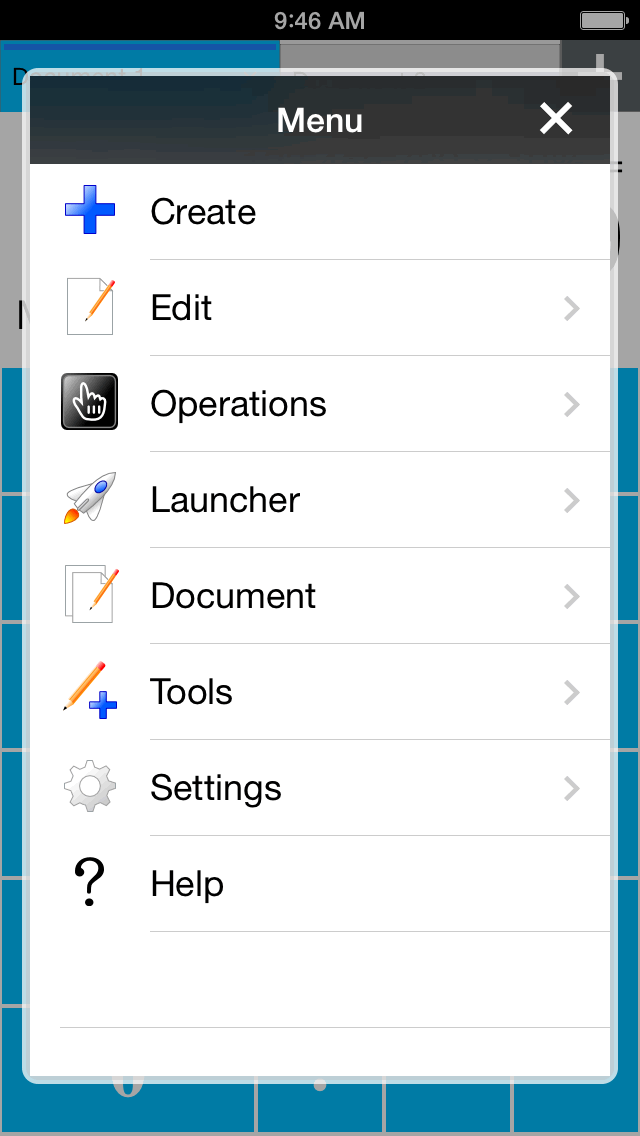
Edit menu opens when you tap the
display area calculation.
There are the following items to the Edit menu.
|
Copy
|
Copy a number. |
|
Copy Formatted Number
|
Copy a formatted number. |
|
Paste
|
Paste the value that has been copied to the
pasteboard. |
|
Send To
|
Send a number in another app, such
as. |
|
Calculation Record
|
Show the Calculation Record of the current
document. |
|
Properties
|
Open the properties of the current document.
|
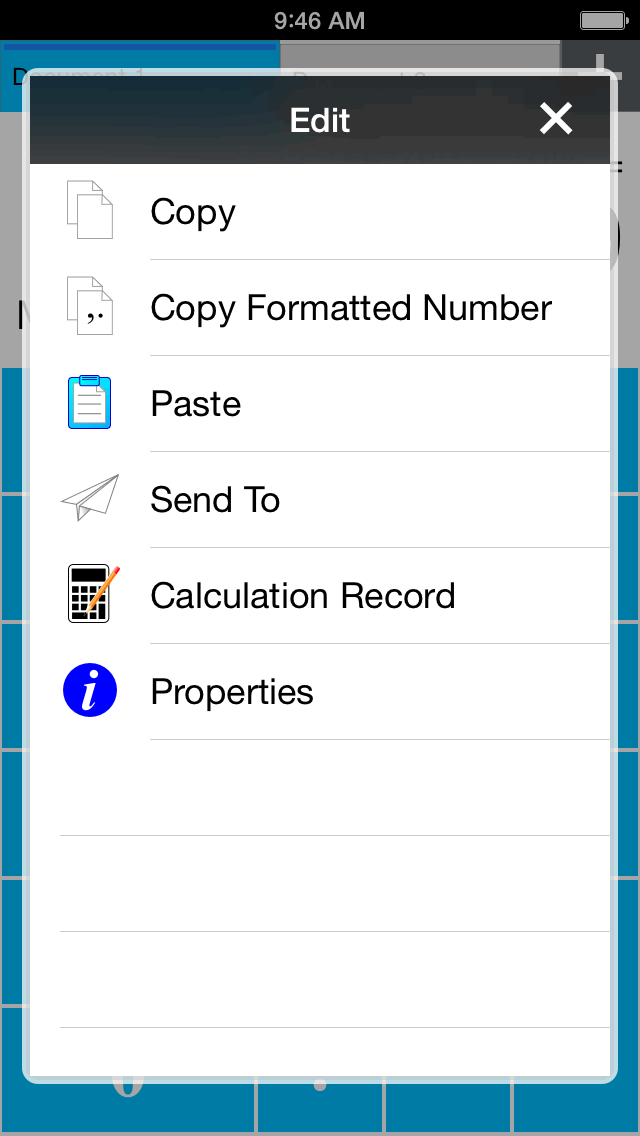
- Launcher function
-
Launcher function is a function that can be called quickly and another
app and various functions of the app.
Launcher feature is made up of the following three.
- Launcher key
- Launcher menu
- User defined
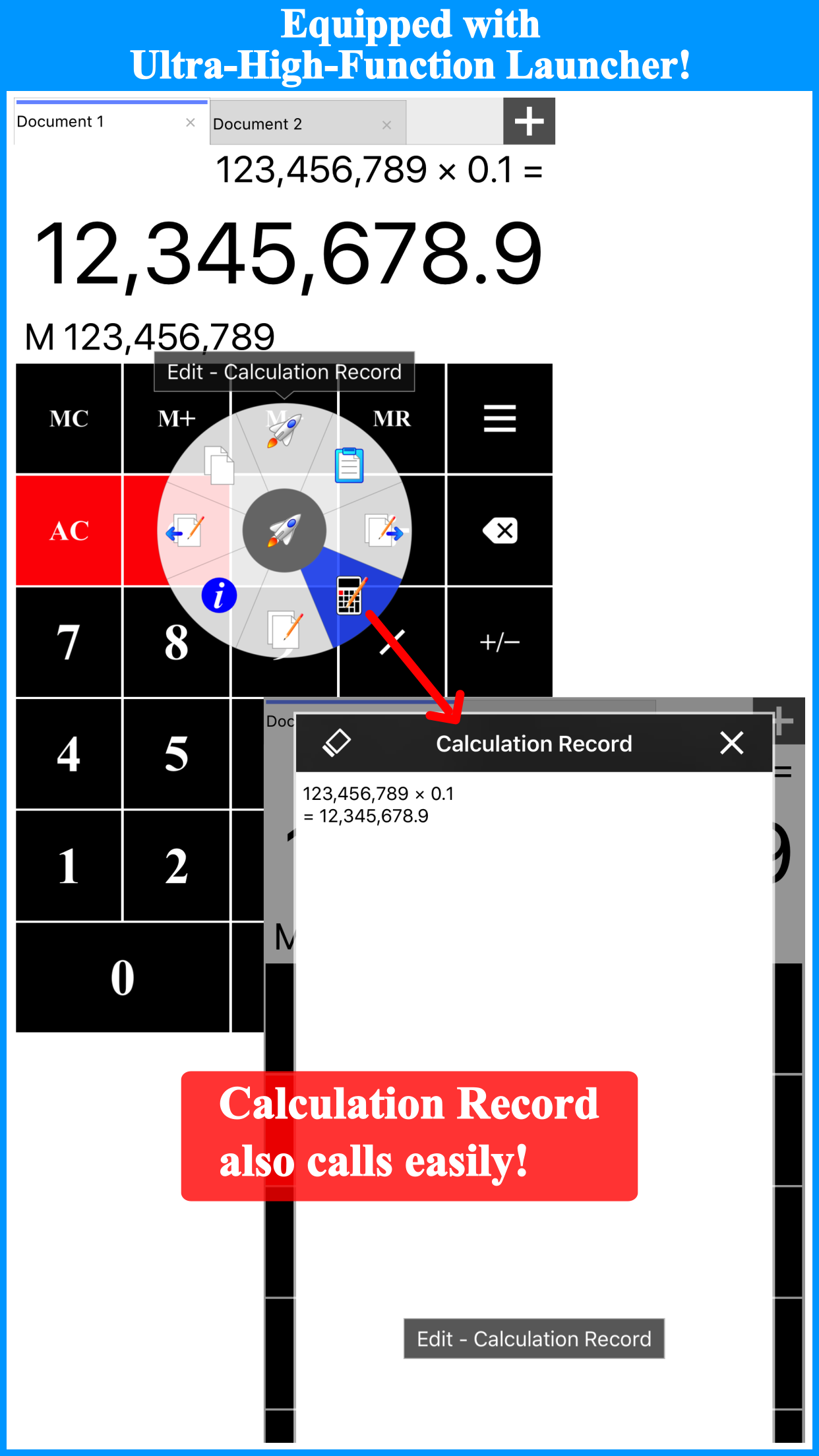
Launcher
key
Launcher panel opens by pressing the key on the calculator launcher screen.
By and release may be assigned a function in eight directions in the launcher
panel, and move the finger in either direction, it can quickly be called
the assigned function.
It is a refreshing feeling of operation to the extent that it becomes
a habit and get used to!
Various functions of the app, and functions that can be assigned to the
launcher key is a user-defined.
For example, you can either move the calculator (document) by moving the
left and right, to display the calculation record.
Because it can be called quickly with functions in the bowel of the menu,
the efficiency will increase by assigning work well normally.
Launcher
menu
Launcher menu is the sense of creating a new menu on its own.
It is possible to easily call a function that is summarized as a menu
of frequently used functions.
You be able to respond to the variety that are selectively used the launcher
key.
User defined
User-defined, is a feature that allows you to define your own URL specification
to invoke another app, which is referred to as the URL scheme.
You can also order it as a parameter in the URL, and put the calculation
and recording the result of calculation is possible, pass the value at
the same time a call to another app.
Note: You can pass a value only if the app that will be called
is compatible with the receipt of the value.
For example, you can call the mail app, and describes a calculation
record that you gave to the parameters in the body of the newly created
e-mail.
Of course, can also be used as a launcher definition to invoke the external
app simply.
- Update -
|
5.3
|
- Now compatible with iOS 26 / iPadOS 26 !
- Updated the using Libraries.
- Fixed internal processing.
|
|
5.2
NeoCalcs Lite
|
- Added a default Dark Color setting to the "View" settings screen!
- Updated the using Libraries.
- Fixed internal processing.
|
|
5.1
NeoCalcs Lite
|
- Supported for iOS 16!
- The Left and Right margins of the Popup menu have been widened, making it easier to cancel by Tapping the margin! (for iPhone)
- Added shadows to the Toast (Mini Message) and Launcher Panel's Tips to make them easier to see!
- Adjusted the display position so that Toast (Mini Message) is easier to see!
- Updated the using Libraries.
- Fixed internal processing.
|
|
5.0.2
NeoCalcs Lite
|
- Enhanced support when using the OS's Dark mode!
A separator line has been added to the title bar of the Popup menu to make it easier to distinguish from menu items.
- Changed the Launcher function's User-Defined parameter values to perform URL encoding by default.
- Fixed an issue where cache data could not be saved properly when closing the app.
- Updated the using Libraries.
- Fixed internal processing.
|
|
5.0.1
NeoCalcs Lite
|
- Changed the setting so that when swipe at the top and bottom of the screen, the operation of the app is prioritized over the gesture operation of the OS!
The tab displayed by the OS is displayed on the first swipe. Can be use the OS functions by swiping again while the tab is displayed.
By changing this setting, wrong operations will be reduced! And the problem that the button at the bottom of the screen is slow to respond is solved!
- Fixed the problem that the app crashes when the Cancel button is pressed on some Setting screens.
It occurred on each screen of Launcher's User-Defined setting.
- Updated the using Libraries.
- Fixed internal processing.
|
|
5.0
|
Only the Free version of "NeoCalcs Lite" has been re-released!
- Added support for iOS 15!
- Some designs have been changed!
- Updated the using Libraries.
- Fixed internal processing.
|
|
3.0.1
|
- Fixed a problem that did not open the tab that was last opened at restart.
- Fixed the internal processing.
|
|
3.0
|
- Added supports iOS 11 and iPhone X.
- Changed to large display numbers. (for iPhone)
- Changed to large each key icons. (for iPad)
- Fixed an issue where the name of the user defined item set in the launcher panel was not displayed.
We think that selection of user-defined item will become easy to understand.
- The URL of Online Help has been changed to HTTPS.
- Changed the app name. (Due to Apple restrictions) (for FREE edition)
- Fixed the internal processing.
|
|
2.1
|
- Changed the "Launcher Setting" screen in an easy-to-understand manner.
The function to display the Popup Menu instead of the Launcher Panel was moved to the setting screen of each launcher item.
- Fixed a problem on the "User Defined Settings" screen of launcher function.
- Fixed the internal processing.
|
|
2.0
|
- Supported for iOS10!
- Added the ability to setting the Color of the tab frame and Mark of Selected-Tab.
- Fixed an up and down with the automatic adjustment function of the left and right margins.
- Added the ability to hide the Toast (message) when you operate the "Calculation Record" Pop-up.
- Fixed the internal processing.
|
|
1.9.4
|
- Added the ability to hide the Toast (message) when you operate the Pop-up menu.
- The display time of Toast (message) has been adjusted.
- Fixed the "after pressing the Memory key, and the calculation continued value is a problem that becomes zero."
- Fixed the internal processing.
|
|
1.9.3
|
- Added a function that move an item in a loop when you operate the Pop-up menu in the Up/Down key.
- Fixed the "shortcut key can not be used problem at the time of the Pop-up menu display".
- Fixed the "after pressing the Memory key, and the calculation continued value is a problem that becomes zero."
- Fixed the internal processing.
|
|
1.9.2
|
- Fixed a issue "does not scroll as intended when you operate the Popup menu with an external keyboard."
- Fixed the internal processing.
|
|
1.9.1
|
- Changed to the width of the Pop-up menu of the iPhone.
Operation to hide by tapping the left and right of the gap is now easier to.
- Fixed the internal processing.
|
|
1.9
|
- Added the App icon for the iPad Pro.
- Added the ability to display the value when press the Percent key.
- Added the ability to display a percentage value to the formula.
- Added the ability to display a percentage value in the calculation history.
- The AC key Added the ability to clear the calculation history by pressing twice.
- Added the ability to display a Pop-up menu when you tap the Launcher button.
Can be change the Pop-up menu from conventional Launcher Panel display at the "Launcher Settings" screen.
It is possible to use as your own menu!
- Fixed the internal processing.
|
|
1.8.1
|
- Added a Delete (BackSpace) key to the "Key Binding settings".
- Added the ability to display the calculation results when pressed the Enter key. ("=" Key is pressed and the same)
- Added a function to perform the removal process when pressed the Delete key.
Those who existing users should re-default settings by pressing the "Gear" button in the "Key Binding Settings" screen.
- Changed in the function of operating the Pop-up menu/SideView in the keyboard.
- Can be use the Enter and Delete key!
ESC key -> It will be hidden.
Up, Down key -> It will move the selection up or down.
Right, Enter key -> It will select a item.
Left, Delete key -> It will return to the parent item.
- Added the ability to clear the message of the Message Pop-up when press the Delete key.
- Fixed the internal processing.
|
|
1.8
|
- Added a feature that allows operation almost all functions with an external keyboard! (for iOS9)
Of course, can be use the calculation function!
Settings can be changed in the "Key Binding setting" screen.
- Added the ability to manipulate the Pop-up menu in the keyboard operation. (for iOS9)
ESC key -> It will be hidden.
Up, Down key -> It will move the selection up or down.
Right, Space key -> It will select a item.
Left key -> It will return to the parent item.
Note: Enter key, because it can not be used by iOS restrictions, it is not supported.
- Changed to a new App icon.
- Fixed the internal processing.
|
|
1.7
|
- Supports iOS 9.
- Supports Multi-tasking (Split-screen) feature. (Function of the iPad only)
- Fixed the internal processing.
|
|
1.6
|
- Added a function to display the item name of the Launcher Panel.
It will be switched ON/OFF in the "Launcher Settings" screen.
- Fixed the internal processing.
|
|
1.5
|
- A Panel of the Launcher button changed to a New Design.
Display the function icon at the time of Double-Tap.
- Changed easy to use the Double-Tap operation of the Launcher button.
It works by tapping again from your finger in the center within one second.
- Added the Accessibility support to various buttons.
- Fixed the internal processing.
|
|
1.4.2
|
- Added the Accessibility support to various buttons.
- Fixed the internal processing.
|
|
1.4.1
|
- Default was change the type of Pop-up menu UI to be used in. (iOS8 later)
To avoid a wrong touch events problems that occur in iOS8.3. (At Landscape orientation)
|
|
1.4
|
- Change the position of the buttons such as Dialog.
- Fixed the internal processing.
|
|
1.3
|
- Changed the icon.
- Changed the Pop-up UI design.
- Added the easy function assignment setting function of the Launcher button.
- Fixed the internal processing.
|
|
1.2.2
|
- Supported iOS8.1.
- Fixed an issue where the message display would rotate extra. (for iOS8.1)
- Fixed the internal processing.
|
|
1.2.1
|
- Fixed determination range of Exit button of the Tab.
- Changed a little the size of the pop-up menu for the iPhone.
- Increase the size of the pop-up menu in the iPad.
- Adjusted the touch range of the buttons on the pop-up menu.
- Fixed an issue where in the Color Management screen, a confirmation dialog is not displayed.
- Fixed the internal processing.
|
|
1.2
|
- Supported iOS8.
- Fixed the problem that is displayed Pop-up Menu, Launcher Panel is shifted by the direction of the screen.
- Replaced the functionality that is not recommended for use.
- Added the images for iPhone 6 Plus.
- Fixed the internal processing.
|
|
1.1.2
|
- Updated the internal processing.
|
|
1.1.1
|
- Fixed the Copy/Move destination folder selection screen of the launcher item.
- Fine-tune the UI.
|
|
1.1
|
- Added the iPad support.
- Changed the animation when display the pop-up menu.
- Changed the icon.
|
|
1.0.1
|
- Fixed in the User-defined settings screen of the Launcher function.
- Changed the icon.
- Changed the Help to Online Help.
|
|
1.0
|
|
|
