|
 Get
Free from AppStore! (Has been Re-Released at 2021/12/23 !) Get
Free from AppStore! (Has been Re-Released at 2021/12/23 !)
* All "SmileTalker" features are now available in addition to "Wrix" (Ultra-High-Functional Text Editor)! (2021/10/09)
This app allows speech synthesis, and output as voice the specified
text. In other words, your terminal will talk!
It will be a smile too fun surely!
You will be for the following operation.
- Speak on my behalf
- Study of pronunciation
- Read aloud a text that was read at the QR code
- Create a QR code with the text
It is possible to be registered text, in various ways will be.
For example, it will be that it is possible to deal with various situations
if you speak instead at the time of travel abroad.
The registration text, for that to classify in the folder, you want to
import is possible, the various applications should sharp in the way of
thinking soon.
For reading and creating QR code can be, can also use that leverage the
QR code.
Further, since it is possible to send to such other apps text entered,
you will be utilized various.
Voice to be output can be modified language, pitch and rate.
Note: There is no sound when "Silent mode" is On.
- Main screen -
This screen is displayed when you start the app.
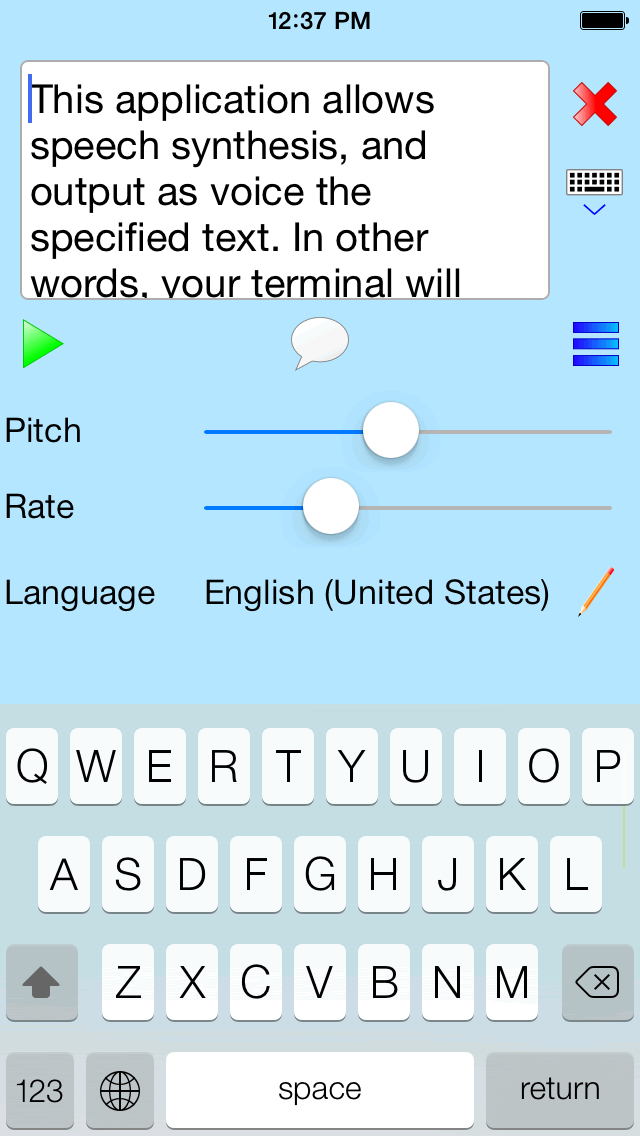
- The
description in the screen -
There is a text input area at the top of the screen. It is used text
to speech that enter here.
The following buttons are available on the right side of the text input
area.
|
Clear
|
To clear the text of the text input area. |
|
Hide the keyboard
|
Hide the software keyboard. |
There are such as the following buttons below the text input area.
|
Play
|
Speech the text entered in the text input
area. You can stop the speech by pressing in speech. |
|
Registered text
|
Insert the registered text to the text input
area. |
|
Menu
|
Display a menu popup. |
|
Pitch
|
Change the pitch of speech. |
|
Rate
|
Change the rate of speech. |
|
Language
|
Change the language of speech. |
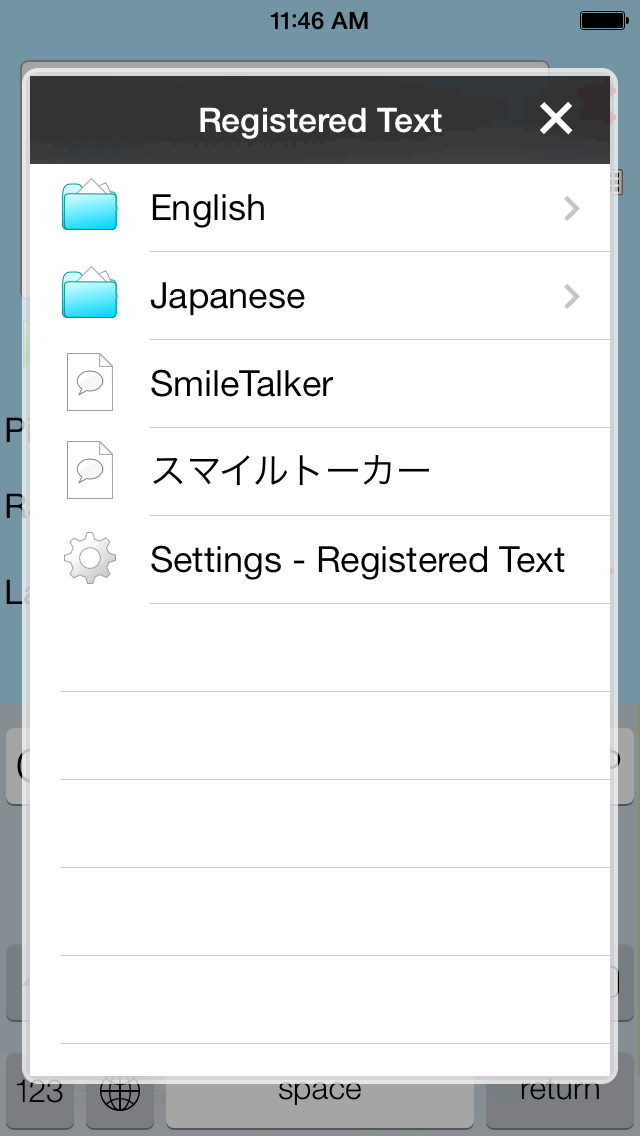
There are the following items on the menu.
|
Save the Speech
|
You can Save the speech of the text to a file.
The file format is "Apple CoreAudio format" (extension is "caf") |
|
Register Text
|
Register the selected text. |
|
Send Text
|
Sent to other apps such as the text you have selected. |
|
Generate QR code
|
Generate the QR code using all or part of the text. |
|
Read QR code
|
Reads the QR code, enter as text. |
|
Settings
|
The following settings are available.
- Save Path for "Save Speech"
- "Lock Screen Rotation" (You can fix the orientation of the app)
|
|
Help
|
Display a help screen. |


- Basic usage -
Enter the text in the text input area at the top of the screen at the
beginning.
Then start the speech by pressing the Play button. Stop the speech by
pressing the Play button again in speech.
- Utterance possible
language -
Language that can be uttered is as follows.
- English (Australia, Ireland, South Africa,
United Kingdom, United States)
- Japanese (Japan)
- Chinese (China, Hong Kong SAR China, Taiwan)
- French (Canada, France)
- Spanish (Mexico, Spain)
- Portuguese (Brazil, Portugal)
- German (Germany)
- Arbic (Saudi Arabia)
- Czech (Czech Republic)
- Danish (Denmark)
- Dutch (Belgium, Netherlands)
- Finnish (Finland)
- Greek (Greece)
- Hindi (India)
- Hungarian (Hungary)
- Indonesian (Indonesia)
- Italian (Italy)
- Korean (South Korea)
- Norwegian (Norway)
- Polish (Poland)
- Romanian (Romania)
- Russian (Russia)
- Slavak (Slovakia)
- Swedish (Sweden)
- Thai (Thailand)
- Turkish (Turkey)

- Registered text setup
screen -
-
The description in the screen -
File management screen opens when you select the "Import" from the menu,
you can import the contents of a text data file.

-
Import function -
File format that can be imported is a CSV file basically.
Character encoding is UTF-8.
Contents of the CSV file is as follows.
Specify a comma-separated data.
Available extension is as follows.
- CSV (File extention is "csv")
- Registered text file (File extention is "saregtxt".
Content because it is a CSV file, You'll just change the extension.)
File, you can put the from iTunes.
Alternatively, you receive if you send in the ability to send the CSV
file that was changed to "saregtxt" extension in the file management application
or AirDrop function.
The iOS8 later, you can import a file from another app in the import function of the file.
- Update -
|
5.3
|
- Now compatible with iOS 26 / iPadOS 26 !
- Fixed an issue where the screen would rotate to match the device orientation when a dialog box was displayed while using the "Lock Screen Rotation" feature.
- Updated the using Libraries.
- Fixed internal processing.
|
|
5.2.3
|
- Fixed an issue where the display position of original UI (Popup menu, etc.) may shift when Split View is displayed on iPadOS.
- Updated the using Libraries.
- Fixed internal processing.
|
|
5.2.2
|
- Fixed the problem that the app may crash after using the "Read QR code" function.
- Updated the using Libraries.
- Fixed internal processing.
|
|
5.2.1
|
- Added "Lock Screen Rotation" function in "Settings" menu!
You can fix the orientation of the app and use it regardless of the orientation of the terminal!
- Enhanced functions for iPadOS!
A function has been added to display the focus when the pointer is applied to various buttons!
- Fixed popup menu.
Fixed display position and display size for iOS 15.x environment
- Updated the using Libraries.
- Fixed internal processing.
|
|
5.2
|
- Supported for iOS 16!
- The Left and Right margins of the Popup menu have been widened, making it easier to cancel by Tapping the margin! (for iPhone)
- Added shadows to the Toast (Mini Message) to make them easier to see!
- Adjusted the display position so that Toast (Mini Message) is easier to see!
- Updated the using Libraries.
- Fixed internal processing.
|
|
5.1.1
|
- The "Save the Speech" function, which allows you to Save the Speech as an Audio File, can now be canceled when using it!
If the text to be processed is long, the waiting time will be long, but can be cancel the processing in the middle!
- Updated the using Libraries.
- Fixed internal processing.
|
|
5.1
|
- Added the function to Save the Speech as an Audio file!
The file format is "Apple CoreAudio format" (extension is "caf")
Saved files can be managed with the "File" app pre-installed in the OS!
- Enhanced support when using the OS's dark mode!
A separator line has been added to the title bar of the Popup menu to make it easier to distinguish from menu items.
Fixed an issue where some black icons disappeared.
- Changed the setting so that when swipe at the top and bottom of the screen, the operation of the app is prioritized over the gesture operation of the OS!
The tab displayed by the OS is displayed on the first swipe. Can be use the OS functions by swiping again while the tab is displayed.
By changing this setting, wrong operations will be reduced! And the problem that the button at the bottom of the screen is slow to respond is solved!
- Updated the using Libraries.
- Fixed internal processing.
|
|
5.0
|
Has been re-released!
- Added support for iOS 15!
- Some designs have been changed!
- Updated the using Libraries.
- Fixed internal processing.
|
|
3.0
|
- Added support for iOS 11 and iPhone X !
- Fixed the internal processing.
|
|
2.0
|
- Increased the type of Voice.
Men and women, the variety of voice has increased!
- Changed the support OS version to iOS 9 or later.
- Fixed the internal processing.
|
|
1.7
|
- The display position and size of the Pop-up menu UI were little changed.
- Fixed the internal processing.
|
|
1.6
|
- Change to the new Pop-up menu UI!
Return to the convenient UI that can be displayed anywhere on the screen!
- Little reduced the size!
- Fixed the internal processing.
|
|
1.5.2
|
- Added the Accessibility support to various buttons.
- Fixed the internal processing.
|
|
1.5.1
|
- Default was change the type of Pop-up menu UI to be used in. (iOS8 later)
To avoid a wrong touch events problems that occur in iOS8.3. (At Landscape orientation)
|
|
1.5
|
- Change the position of the buttons such as Dialog.
- Fixed the internal processing.
|
|
1.4.1
|
- Added the Bar code reader function in the QR code reader function.
- Change the Font Size of the File List.
- Fixed the Import function of the "Insert Text" function.
(Among the data (Name, Text) to be described in the CSV file has to like can omit the text. Can be registered in the name only.)
- Fixed the internal processing.
|
|
1.4
|
- Changed little a size of the pop-up UI.
- Changed to display the date of the file to the overwrite confirm dialog.
- Fixed the internal processing.
|
|
1.3.4
|
- Fixed Scroll position of the text editing area an issue that would change.
- Changed the design of the pop-up menu.
- Fixed the internal processing.
|
|
1.3.3
|
- Fixed the problem of analysis processing of CSV file.
- Fixed the internal processing.
|
|
1.3.2
|
- Supported iOS8.1.
- Fixed an issue where the message display would rotate extra. (for iOS8.1)
- Fixed the internal processing.
|
|
1.3.1
|
- Changed a little the size of the pop-up menu for the iPhone.
- Increase the size of the pop-up menu in the iPad.
- Adjusted the touch range of the buttons on the pop-up menu.
- Modified the "Paste the Item" function of the File Management screen.
- Changed to allow the rename of a different case in the File Management screen.
- Changed the color of the search UI, such as a File Management screen.
- Fixed an issue when there is the type of file does not appear correctly in the File Management screen.
- Fixed an issue where in the File Management screen, a confirmation dialog is not displayed.
- Fixed the messages when receives a file from an external app.
- Fixed the internal processing.
|
|
1.3
|
- Supported iOS8.
- Fixed the problem that is displayed Pop-up Menu, Launcher Panel is shifted by the direction of the screen.
- Replaced the functionality that is not recommended for use.
- Added the images for iPhone 6 Plus.
- Added the ability to Import the files. (You can Import the files from other apps such as File Manager, Cloud Services.(include the iCloud) iOS8 or later.)
- Added the ability to Export the file. (You can Export the files to other apps such as File Manager, Cloud Services.(include the iCloud) iOS8 or later.)
- Fixed the internal processing.
|
|
1.2.1
|
- Fixed an issue where the display of the list of import file selection screen is shifted.
- Fine-tune the position of the text display area.
|
|
1.2
|
- Added the receiving function of the CSV file.
- Fixed an issue that does not appear is part of the help. (English only)
|
|
1.1
|
- Changed the animation when display the pop-up menu.
- Adjusted the size of the QR code generation.
- Changed the Help to Online Help.
|
|
1.0.1
|
- Fixed Undo / Redo function of the text input area.
|
|
1.0
|
|
|
