|
This Ultra-High-Functional Text Editor App for can be Different Level Super Comfortable Text Editing!
Using this App will greatly reduce the stress of Text Editing on iOS!
It have a FREE Trial Period so please Try a Super Comfortable Text Editing Environment of different level! Because it is too comfortable, you may not be able to give it away! (LOL)
It is equipped with many useful original features Launcher and Select-mode, Drag & Drop, Undo/Redo (Unlimited Number of Times), Key Macros, Line Mark, Outline.
Built-in Cloud support function, you can directly Edit the file on Dropbox/Google Drive/iCloud Drive/OneDrive!
It can be used in the center of the Text Editing works as creating Notes, Memos, e-Mail, ToDo, and Text created!
In addition, since it Built-in a Ultra-High-Functional File Manager, it can be done comfortably file management. (Equivalent to "NeoFiler")
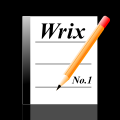 Get FREE from App Store! Get FREE from App Store!
Note: The iOS version of Wrix has evolved into "Wrix 2" and is now a separate app from the "Old Wrix" (Wrix 1) that was distributed until May 2018! (2021/10/09)
※ Supported for iOS 26 / iPadOS 26!! (2025/09/16)
You can use all the features for FREE! (See License page for details)
Since there are no ads, you can use it with confidence for business etc.!
Click here for Android version Wrix!
Note: The iOS version of Wrix has evolved into "Wrix 2" and is now a separate app from the "Old Wrix" (Wrix 1) that was distributed until May 2018! (2021/10/09)
"Old Wrix" (Wrix 1) cannot be downloaded / updated, license purchased / restored, etc. (Because the account was suddenly deleted on May 8, 2018 after asking for improvement multiple times in the fraudulent app review of over 80%)
We do not plan to re-deliver the "Old Wrix" (Wrix 1), so we recommend that you migrate to "Wrix 2" as soon as possible.
If you continue to use "Old Wrix" (Wrix 1), please do not delete the application itself. Then, make sure to back up the created file itself.
Please refer to the "File Transfer" page for several methods for backing up files.
|

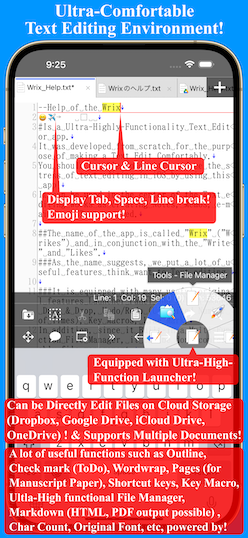


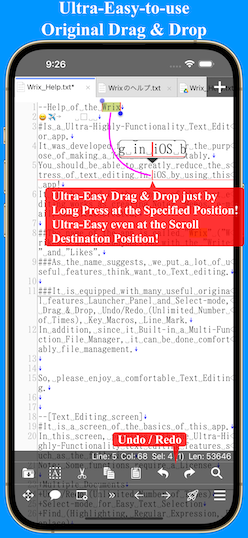
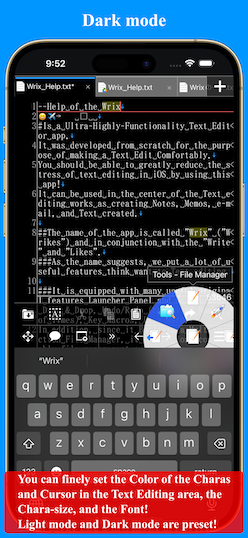
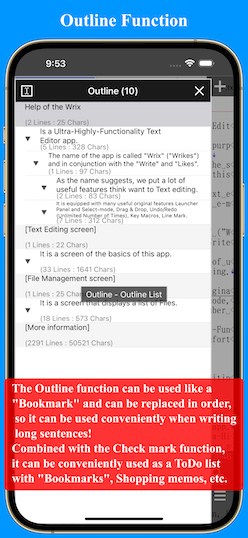
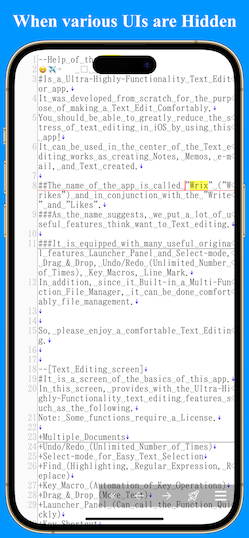
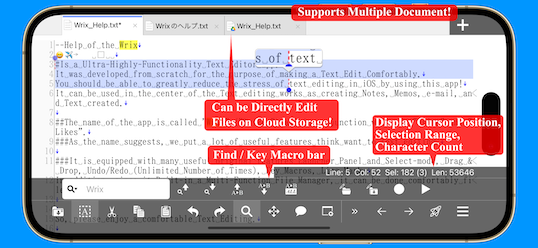
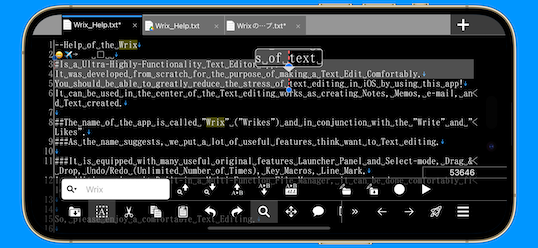
- Overview -
This Ultra-High-Functional Text Editor App for can be Different Level Super Comfortable Text Editing!
Using this App will greatly reduce the stress of Text Editing on iOS!
It have a FREE Trial Period so please Try a Super Comfortable Text Editing Environment of different level! Because it is too comfortable, you may not be able to give it away! (LOL)
It is equipped with many useful original features Launcher and Select-mode, Drag & Drop, Undo/Redo (Unlimited Number of Times), Key Macros, Line Mark, Outline.
Built-in Cloud support function, you can directly Edit the file on Dropbox/Google Drive/iCloud Drive/OneDrive!
It can be used in the center of the Text Editing works as creating Notes, Memos, e-Mail, ToDo, and Text created!
In addition, since it Built-in a Ultra-High-Functional File Manager, it can be done comfortably file management. (Equivalent to "NeoFiler")
Since the Outline function can be used like a bookmark, text editing becomes super comfortable! (It probably does not need an app dedicated to outline! ;-p)
The outline list is displayed by swiping inward with one finger at the left end of the text editing screen!
Since the Check Mark function can be used like a ToDo list, it may not need an app dedicated to ToDo anymore! ;-p)
The check mark list will be displayed when you swipe inward with one finger at the right edge of the text edit screen!
Since almost all the functions can be operated on the key, it is possible to operate the same as the PC/Mac environment by using an external keyboard! (Do not need PC/Mac anymore! ;-p))
Of course, even if you write long sentences you can edit comfortably! Please try experiencing the overwhelming difference between this application and the simple "Memo App"!
The name of the app is called "Wrix" ("Wrikes") and in conjunction with the "Write" and "Likes".
As the name suggests, we put a lot of useful features think want to Text editing.
So, please enjoy a comfortable Text Editing.
It should be noted that many parts of this help text, we have written with the Wrix. (with iPad mini 2)
- Main Functions -
The Main Function of this App has to offer is as follows.
- Comfortable text editing environment
- Editing Multiple Documents
- Edit files directly on Cloud Storage (Dropbox / Google Drive / iCloud Drive / OneDrive)
- Undo / Redo (no limit on the number of times)
- Select-mode (unique function that allows you to select text very easily with a tap)
- Quick-Selection (press and hold to start text selection immediately)
- Built-in Original monospaced Font
- Search function (Highlight, Regular Expression, Replace)
- Multiple File Search
- Key Macro (automation of key operation)
- Drag and drop (text can be moved with your own simple operation)
- Advanced Launcher function
- Key Shortcuts (strong support for external keyboard operation)
- English Word Wrap
- Line Spacing specification
- Outline (can be used like a "Bookmark"!)
- Check Mark function (can be used like a ToDo list!)
- Page function (can be used like manuscript paper!)
- Markdown (output in HTML, XML, man, CommonMark, LaTeX format)
- Text insertion function (fixed phrase, line break, tab, blank, double-byte blank, etc.)
- Supports Emojis
- Dictionary Search (quick Dictionary search is possible)
- Show / Hide Line numbers (In addition to the Line Number, the Number of Wrapped Lines can be displayed)
- Cursor position (Line number and Position), number of Selected Characters and Lines, display of number of Characters
- Auto Indent, Tab Indent, Reverse Indent
- Typography (for Japanese)
- Display Cursor Position information and Character information
- Show Selection information
- Can be change the Color and Font of the Text Editing area, etc.
- Character Code and Line-Break code can be changed and saved
- File can be read by character code specification and automatic discrimination
- Various Character Conversion functions (Uppercase / Lowercase conversion, Full-width Half-width conversion, Kana / Hiragana / Half-width Kana conversion, etc.)
- Many Move / Select / Delete commands are available (can be used as key operations used in Key Macros)
- Display Hidden Characters such as Tabs, Full-width / Half-width Spaces, and Line-Break characters
- Comfortable Input without displaying annoying Edit menus
- Can be Imported / Exported to External File Management apps, Cloud Storage apps, etc.
- Cursor Controller that can Easily Move the Cursor
- Voice Input Assist function
- Launcher Button Panel for Moving the Cursor
- Create and unzip ZIP file. Also supports with Password
- Can be Browse Managed Files with Quick Look
- Files can be Sent to Another app or Another iOS device
- Text can be Sent to Another app.
- Files / Folders can be Downloaded / Uploaded in cooperation with Dropbox / Google Drive / iCloud Drive / OneDrive server
- Various Tools (File Manager, Browser for Viewing Internal Files, Built-in Dictionary Search, Clipboard Information, Scan Text, QR Code Reading / Generation, etc.)
Because there are a number of features as described above, it becomes
difficult to call the function that is deep in the menu normally.
However, it is possible by the use of such key or shortcut launcher panel,
call quickly to frequently used functions.
|
