|
This is Awesome Ultra-Comfortable Ultra-High-Functional Text Editor app ! Can be used as a Ultra-Comfortable Memo app!
Developed from scratch for Comfortable Text Editing. Using this App will greatly reduce the stress of Text Editing on Android!
Since can be directly Edit Files on Dropbox/Google Drive/OneDrive, can be use it as a Ultra High-Functional Cloud Editor!
A FREE Trial period is Available, so please try Awesome Ultra-Comfortable Text Editing Environment! You may not be able to let go because it is Too Comfortable! ;-p)
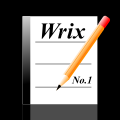 Wrix (Ultra-High-Functional Text Editor) - Now available on the Google Play Store! Wrix (Ultra-High-Functional Text Editor) - Now available on the Google Play Store!
* "Wrix" is "Recommended" (Productivity) in the Google Play Store!
※ Supported for Android 14!! (2023/09/27)
 Wrix Free (Completely FREE Ultra-High-Functional Text Editor) - Wrix Free (Completely FREE Ultra-High-Functional Text Editor) - Now available for FREE on the Google Play Store!
* "Wrix Free" is a Completely FREE version of "Wrix".
* On January 11, 2020, "Wrix Free" is ranked # 1 in the "Productivity" category (Japan) on Google Play! Very Thanks!
* The Completely Free version of "Wrix Free" has been abolished due to restrictions (Paid and Free version cannot be released at the same time) on Google Play! Please migrate to the Normal version "Wrix"! (2021/09/17)
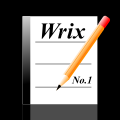 Wrix for iOS is here! Wrix for iOS is here!
* Can be download it for Free!
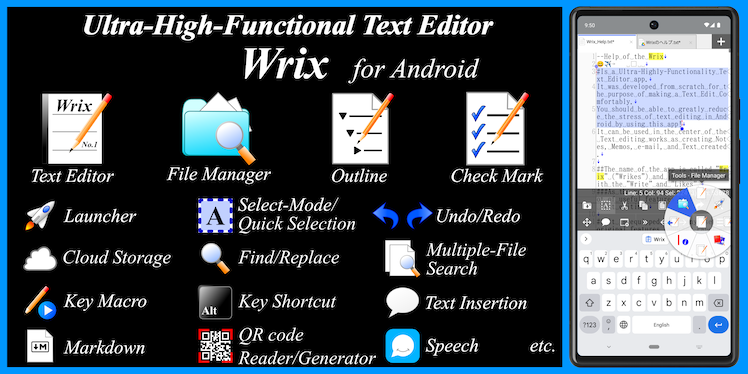
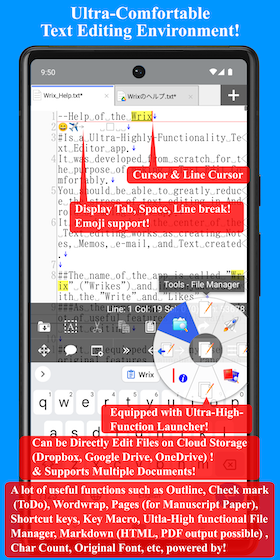
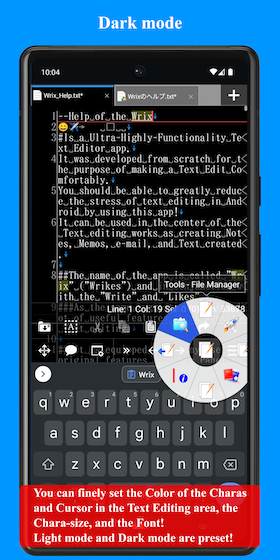
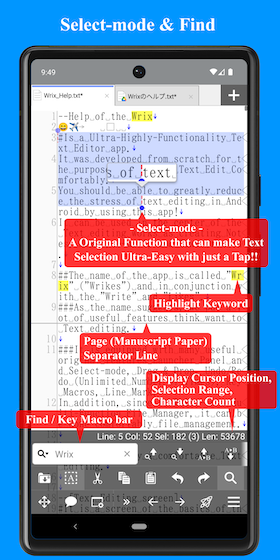
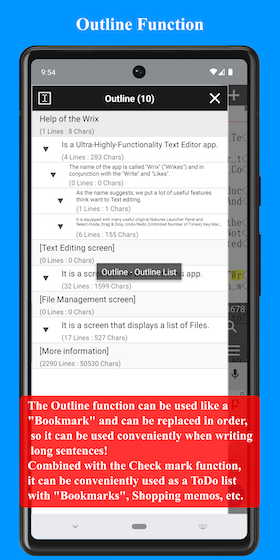
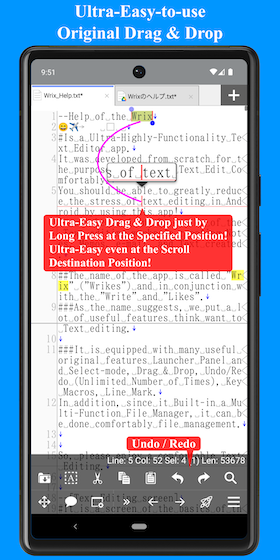
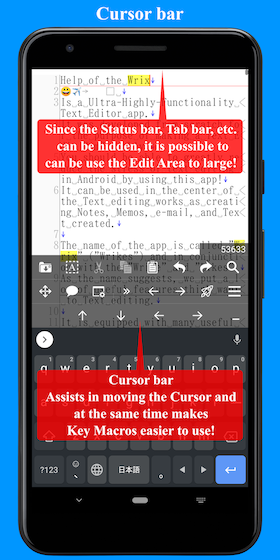
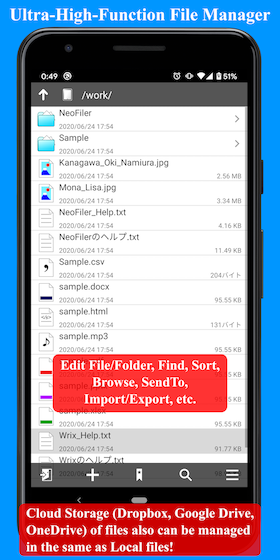
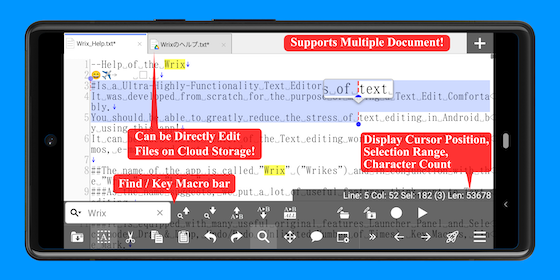

- Overview -
This App is Ultra-Comfortable Text Editable Ultra-High-Functional Text Editor! Can be used as a Ultra-Comfortable Memo app!
Using this App will greatly reduce the stress of Text Editing on Android!
To make Text Editing comfortable, have many useful functions such as below, it can be used as the center of Text Editing work such as Memo, Note, E-Mail, Outline, ToDo etc!
- Undo / Redo (Unlimited Number of Times)
- Select-mode (Can be easily Select Text with just a tap!)
- Original Drag & Drop function for easy operation
- Key Macro
- Insert Phrase
- Outline, Check mark, Pages
- Launcher
- Cursor bar (Assists in moving the Cursor and at the same time makes Key Macros easier to use!)
- Markdown (Output to HTML, PDF, Preview)
- QR code (Reader/Generator)
- Can be directly Edit Files of Dropbox/Google Drive/OneDrive
- Can be Edit Files of other apps (Cloud Strage, etc.)
- Uses the original monospaced font that makes it easy to grasp the number of characters! (There is also a number display)
In addition, since it Built-in a Ultra-High-Functional File Manager, it can be done comfortably file management.
Since the Outline function can be used like a bookmark, text editing becomes super comfortable! (It probably does not need an app dedicated to outline! ;-p)
Since it can be used as plain text, you can use it without worrying about the file format!
The outline list is displayed by swiping inward with one finger at the left end of the text editing screen!
Since the Check Mark function can be used like a ToDo list, it may not need an app dedicated to ToDo anymore! ;-p)
Since it can be used as plain text, you can use it without worrying about the file format!
The Check Mark list will be displayed when you swipe inward with one finger at the right edge of the text edit screen!
Since almost all the functions can be operated on the key, it is possible to operate the same as the PC/Mac environment by using an external keyboard! (Do not need PC/Mac anymore! ;-p))
Of course, even if you write long sentences you can edit comfortably! Please try experiencing the overwhelming difference between this application and the simple "Memo App"!
The QR code reading function can be used as a QR code reader that can be used with confidence because the contents can be confirmed before opening the link! You don't need a QR Code Reader app anymore! ;-p)
The QR code generation function can also be used to exchange text data with other devices!
The name of the app is called "Wrix" ("Wrikes") and in conjunction with the "Write" and "Likes".
As the name suggests, we put a lot of useful features think want to Text editing.
So, please enjoy a comfortable Text Editing.
- Main Functions -
The Main Function of this App has to offer is as follows.
- Comfortable Text Editing environment.
- Supports editing of Multiple Documents.
- Can be Edit Files of Dropbox/Google Drive/OneDrive
- Can be Edit Files of other apps (Cloud Strage, etc.)
- Select-mode (Can be easily Select Text with just a touch!)
- Undo / Redo (Unlimited Number of Times)
- Find function (Highlighting, Regular Expression, Replace)
- Multiple File Search function.
- Key Macro that can automate the key operation.
- Original Drag & Drop function for easy operation
- Launcher that can be called a function quickly.
- Key Shortcut.
- Auto indent.
- Word Wrap
- Line Spacing
- Pages (It can be used like Manuscript paper!)
- Typography
- Outline
- Check Mark
- Markdown (Supports HTML, PDF format output! Preview)
- Variety of tools. (File Manager, Internal File Browser, Clipboard Information, QR code Reader/Generator, etc.)
- Text insertion function that can be quickly inserted the Text you have Registered.
- Dictionary Search (send specified text to an external app or website for quick search!)
- Text to Speech (Male and Female, Language)
- Launcher Button Panel for moving the cursor.
- Assist the Voice Input.
- Cursor bar (Assists in moving the Cursor and at the same time makes Key Macros easier to use!)
- Can be changed, such as the Color of the Editing
Area.
- Allows the use of Emoji.
- Because it does not display the Edit menu
of the OS, the input can be comfortable.
- Show / Hide Line numbers (In addition to the Line Number, the Number of Wrapped Lines can be displayed)
- Cursor position (Line number and Position), number of Selected Characters and Lines, display of number of Characters
- Can be saved by changing the Character code,
a Newline code.
- Character code specification, and can be read
in the file Auto-Detect.
- Various conversion function of character.
Case conversion, Full-width Half-conversion, such as Katakana Hiragana
conversion.
- Prepare for Move command, Select command,
a Delete command.
- Tab indentation, Reverse indentation.
- Show character Information and information
of the Cursor Position.
- Show the Information of the Selected range.
- The special display Tab, Space, a Line break character.
- Can be sent File to Another Application.
- Can be sent Text to Another Application.
- Can be Edit Files on Another Apps such as Cloud Storage.
- Import the files. (Can be Import the files from other apps such as File Manager, Cloud Services)
- Export the files. (Can be Export the files to other apps such as File Manager, Cloud Services)
Because there are a number of features as described above, it becomes
difficult to call the function that is deep in the menu normally.
However, it is possible by the use of such key or shortcut launcher panel,
call quickly to frequently used functions.
|
